What are you having problems with?
More help with your TV and Radio issues
DAB FAQs
Why do my kitchen lights affect my DAB reception?
If your halogen kitchen lights have been replaced for LED ones, these can potentially cause interference to DAB. Often when halogen lights are replaced the transformer is retained and this can be the cause of the problem. For further information see our interference caused by lighting help guide.
DAB Help Guides
Troubleshooting Interference to DAB Radio
The first step in troubleshooting your problem is to rule out common problems and decide whether it's a reception or interference problem.
Rule out Reception problems
As a rule of thumb burbling noises and breakup on DAB are normally reception problems due to a weak signal, but they could also be linked to some sort of interference.
For reception type symptoms use the step by step guide to help troubleshoot problems with DAB radio or use the Problem Assistant.
If all other stations on the same DAB multiplex are working ok and you have just lost one station, this is not due to interference. The problem could be due to a number of reasons, the station may have stopped broadcasting or have moved multiplexes rather than a radio fault. All of the stations in one multiplex should be behaving the same way. Try switching your radio off and on again. If this does not help use the 'autotune' function to reinstall the stations into the memory or talk to your dealer or manufacturer. Further information and guidance can be found by visiting the Get Digital site.
Troubleshooting DAB interference
There are a number of things you can do to check for interference:
- Look for a pattern. Is it happening every day? Does it come and go at specific times?
- When the problem occurs check channels from all multiplexes
- Check whether you are also having interference on an FM radio. If you have a battery-operated, portable FM radio, switch it on to see whether the problem can be heard on the FM radio at the same time.
- If you find a regular pattern and it is happening to all channels and to your FM radio, there may be interference. See our guides on FM radio interference for help in identifying a source of interference.
The most common source of interference to DAB is from LED lights.
LED lights
Many people are now using low-power LED lights instead of more traditional varieties. However, if the original light used a transformer, rather than directly running off the mains, it is possible the transformer is causing the interference. This is because the transformer would have been designed to operate at higher power and not the lower power used by LED lights. This difference has the potential to cause electrical interference. For more information see our interference caused by lighting.
More Help
If you rule out basic reception problems and believe there is a nearby source of interference, you can contact us either by phone or via the form at the end of the Problem Assistant tool.
We cannot investigate everything so it’s best to check the scope of our service first.
Burbling noises and breakup on DAB radio
Transmitter problems and coverage
Each DAB multiplex is broadcast using a specific frequency and the transmitters used by that specific DAB multiplex all use the same frequency. This is known as a single frequency network (SFN). If you can receive a service from more than one transmitter, then you get the benefit that your radio combines the signals from all the transmitters it can receive. If there is a problem with one of the transmitters you can receive, you may start to hear burbling noises or break up as there may now not be enough signals for good reception.
Use our transmitter tool to see the status of your local transmitters and also to see whether you are in a good DAB reception area. The transmitter tool can only show faults with BBC services.
Weather
Weather impacts are rare for DAB but certain weather conditions allow the DAB signals to travel further than normal. This can have a negative effect on an SFN and result in burbling noises or break-up of the audio.
Interference to DAB
Once a reception problem has been ruled out, you will need to start eliminating possible electrical interference. Our troubleshooting DAB interference help guide is a good starting place, or you can use our problem assistant tool.
Interference to a car radio
Coverage areas
You can use our transmitter checker to see if you are in good radio coverage. You will, however, need to have a suitable postcode of the area you are having problems in to see what the radio coverage is in that area.
Interference caused by a car
Often, car radio interference originates in the ignition system or the charging circuit. However, it can be linked to any electrical accessory in the car so you may need to undertake a number of checks to find the source. However, the first check is to ensure the radio is properly earthed.
Ignition System
If the interference changes with engine speed it is most probably the ignition system causing the issue. This may be due to old or faulty leads to the spark plugs and can be characterised as clicks or cracking sounds.
Charging system
A high pitched whine associated with engine speed could mean the alternator is not suitably suppressed.
Electrical accessories
If you get interference when, for example, using the indicators or heater, then you may need to replace them.
We would suggest talking with a qualified mechanic if you experience interference from any item within your car.
Breakthrough
Broadcasters share the airwaves with a number of others who either have a licence from Ofcom to use certain frequencies or can use a limited number of unlicensed frequencies. Equipment, such as baby alarms, are designed to work within an allocated frequency band and when used correctly they will not cause problems to television or radio reception.
Breakthrough can manifest as flashing, jumping, break-up and freezing of TV pictures and ‘voices’ or rhythmic thumps and pops over the radio. It is sometimes possible to hear distorted speech through your TV loudspeaker or radio. In addition, breakthrough can be experienced on other equipment such as cordless phones, baby monitors, hi-fi equipment, computer speakers and even hearing aids.
The interference can come from many sources. The two that are usually blamed are radio amateurs / CB enthusiasts and digital communications (TETRA). However, experience has shown it is very rarely either of these, the likely cause of the problem is normally linked to the users own installation.
The first thing to do is to swap any interconnecting leads. For example, the leads from your aerial wall plate to your television or leads to external speakers. Poorly screened leads can be an ‘entry point’, allowing unwanted radio waves into your television or radio system.
If your installation is in good order a simple filter may help solve the problem. For more information see the help guide on filters.
Freeview FAQs
Can a mobile phone mast near me be causing a problem with my television reception?
There is a very small chance that 4G signals will affect your television reception as they use frequencies that are close to those used by Freeview television. To prevent interference it may be necessary to fit a 4G filter. This can be requested by contacting Restore TV on 0808 13 13 800, or visit the Restore TV website . Further information can be found on our mobile phone interference help guide.
Why am I receiving the wrong regional news programmes?
Your television can sometimes receive signals from more than one transmitter, which may be transmitting different regional news. This is more likely to occur following a retune of your television. To ensure you are receiving the correct regional news programmes from the transmitter your aerial is pointing towards, you will need to do a manual retune.
Please see our help guide on a manual retune.
Do I need to fit a filter to stop the interference?
A filter is used to stop unwanted signals from reaching your equipment and allow the wanted signal to pass through. It is important to find the cause of the interference as there are a number of filters available to you. An aerial contractor should be able to recommend the best one for your problem. For more information see our what do filters do help guide.
Why, when the weather is fine, do I get interference?
When we broadcast a signal, some of it disappears off into space and is lost. Very occasionally, under certain weather conditions, this signal can instead be received much further than it would normally be. If you receive this additional signal it can potentially cause picture break up. The impact is variable and can happen for a few minutes or possible for a small number of days. There is nothing than can be done the problem will go away when the weather changes. For more information see our effect of tropospheric ducting on Freeview help guide.
I can hear talking on my television when it is switched off, what do I do?
If you can hear breakthrough on your equipment you may be able to fit a filter to help with the breakthrough. It is important to check your own system to ensure your cables and connectors are in good condition.
Can a windfarm near my house cause interference to my television reception?
It is rare for a windfarm to cause interference to your reception. Potentially, as the blade moves this can reflect the signal and cause intermittent loss of service, pixilation or freezing of the picture. However, it is important to first rule out a reception problem and any electrical devices in your home before assuming the windfarm is to blame. Further information can be found on our windfarm help guide.
What is 4G and does it cause interference?
The 800 MHz frequencies used by some 4G services are next to the frequencies used for Freeview. TVs and set-top boxes that receive Freeview may have the service blocked by these 4G mobile signals; there is a very small chance this may cause interference to your Freeview service.
Restore TV provides support for problems with TV received through an aerial - such as Freeview, BT, TalkTalk or YouView - caused by mobile signals. Their role is simple - to make sure you can still watch TV when mobile signals are upgraded. If you would like more information about 4G, and to determine whether you are affected, simply contact Restore TV on 0808 13 13 800, or visit the Restore TV website.
How does good weather affect my television?
Effect of Weather on Reception
The UK television transmitter networks are engineered to a very high level, so impacts due to the weather are rare. However, as there are a limited number of frequencies to broadcast television services, we need to re-use them numerous times across the UK. When certain weather conditions occur, they allow the signals carrying television services to travel further than expected. Therefore at these times, you can then receive different television services that are using the same frequency.
Normally, the signals from each transmitter can only be received by those homes that have aerials with a direct line-of-sight to the transmitter. Being able to receive more than one signal using the same frequency can cause problems such as pixelation. This is known as co-channel interference and can be caused by a weather effect called tropospheric ducting. For more information see our guide on tropospheric ducting.
This can also happen with the television relays in our transmitter network which receive their signal from another transmitter.
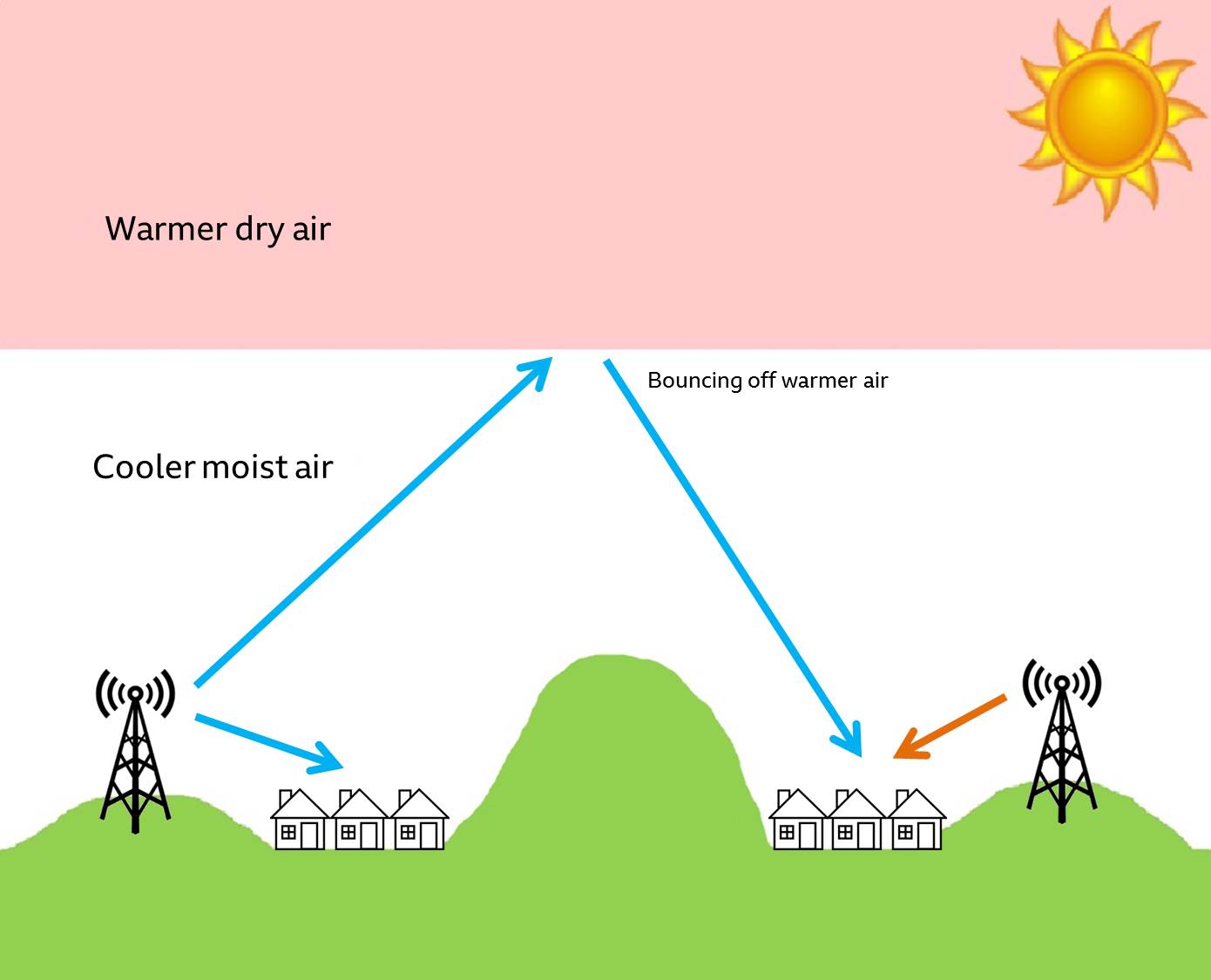
What can we do?
Since we cannot control the weather, we have no influence over abnormal propagation through the troposphere, and it is only practicable to plan a network where interference is suffered no more than 1% of the time. To improve on this figure, broadcasters would need to increase the number of transmitters drastically and build a much denser network. This is impractical and would be very expensive.
Unfortunately, tropospheric-type interference is never spread thinly throughout the year. It tends to happen mostly in the evenings - when television viewing is at a peak and specialist FM programmes are on air. It often appears at the same time on consecutive days, then disappears for several months. Some years are worse than others, depending on the prevailing weather patterns. Nevertheless, when averaged over several years, the majority of viewers and FM listeners should be free from this sort of interference for at least 99% of the time, providing they live within the service area of their transmitter and are using a good directional aerial.
What can you do?
At these times, there is nothing that can be done but to wait until the weather condition changes. You should not retune your television when this happens.
If you have re-tuned your television, we would recommend doing a manual retune to the transmitter your aerial is pointing towards. We have a guide to help you manually retune.
Receiving television through a communal aerial
If you have a problem first check whether it is with your own equipment or the local transmitter. If neighbours have the same problem, it may be with the communal aerial, or possible interference. In either case, you need to ask your landlord, or managing agent, to solve the problem.
Try our Problem Assistant to help you rule out any common problems or follow the advice below.
Rule out reception problems
To rule out any reception problems within your property see the BBC Reception Advice site to check for any installation faults.
Troubleshooting interference
Two examples of possible sources of interference in properties with a shared aerial are:
- Central Heating: If the thermostat is faulty, it can sometimes interfere with your television or radio. To establish whether this is the problem, check whether it happens when the heating comes on.
- Faulty Lifts: Does the problem happen when a lift is in use? There could be a fault with the suppressor on the lift motor.
You can find other common sources of interference in our individual help guides.
If your problem is caused by interference, your landlord or property manager can contact the regulator, Ofcom, for help using the Ofcom contact web form. Since it is a communal aerial, you cannot contact Ofcom directly.
Radio FAQs
Whom do I contact if I think I have interference from pirate radio?
A pirate radio station is unlicenced and may use frequencies that are close to licenced radio services, for example Radio 2 or Classic FM. You will need to report this illegal station to Ofcom who deal directly with this type of interference case. More information can be found in our pirate radio help guide.
Radio Help Guides
Troubleshooting Interference to AM Radio
The first step in troubleshooting your problem is to rule out common problems and determine whether it's a reception or interference problem. It is a process of elimination so it is important that you switch off everything in your home first to see whether the problem goes away. If you can’t locate the problem you may wish to speak to neighbours to ask them to do the same as the problem could be located in their home.
Rule out Reception problems
As a rule of thumb hissing, fading and distortion are not interference and could indicate reception problems. For reception-type symptoms use our guide to troubleshoot problems with MW/LW reception or use the Problem Assistant.
Troubleshooting Interference
You can use a portable radio to help identify interference to your radio service. Firstly tune into one of the radio bands between radio stations to see if you hear any unusual sounds. Use the list of symptoms below as a guide to help you identify a possible interference source.
Buzzing and Clicking
This effect happens in bursts of a few seconds at a time when an appliance is switched on. Depending on the device that is at fault, it may be a process of elimination to find the source.
Electric motor
An electric motor is used in many appliances such as microwaves, electric lawnmowers, washing machines, drills, hairdryers, etc. It can be readily identified because it only occurs when an appliance is used.
Identify your appliances that have an electric motor and try moving your radio away from the appliance to see whether the sound improves. If this does work, it could mean your appliance is faulty and could be causing interference.
If you have a lot of appliances with electric motors you may need to turn them all off and try the above one at a time.
Thermostat
A heating system can cause interference if it has a fault. By switching it off and seeing whether the problem goes away, you will be able to know if this is the cause. If the problem persists when you turn the heating back on again; there could be a faulty thermostat, which may need to be repaired or replaced.
Light switches
To find out whether a particular switch is causing the problem, try turning the lights off one at a time.
LED lights
Many people are now using low power LED lights instead of the more traditional varieties. However if the original light used a transformer rather than directly running off the mains, it is possible the transformer is causing the interference. This is because the transformer would have been designed to operate at the higher power and not the lower power used by LED lights.
Street Lighting
Street lamps can sometimes cause buzzing and crackling sounds. Keeping a note of when each lamp comes on and goes off will help to identify whether this is the cause of your interference. If you have identified it is, you should contact your local council.
Passing traffic
A faulty or uncompressed engine can cause a distinct buzzing 'whine' which varies with engine speed - motorcycles tend to be the worst. Try to move your radio away from the street or use an external aerial.
Digital Whine
This is a high-pitched whine that will rise and fall in a regular pattern. It can normally be heard as you tune across the AM bands.
This is often caused by Power Line Telecommunications (PLT) devices. The most common PLT devices are Powerline Ethernet Adapters that are used to enable the internet to be shared around a home using the electrical mains. They may be supplied by your Internet Service Provider (ISP) as part of a package. It rarely causes problems when listening to strong stations, but is a nuisance when signals are weaker.
Example of PLT device
To find out whether a particular PLT device is causing the problem, try turning them off one at a time.
More Help
If you rule out basic reception problems and believe there is a nearby source of interference you can contact us either by phone or via the form at the end of the Problem Assistant tool.
Tracing interference to radio reception
We find that most cases of interference are caused by electrical devices inside or nearby your home. There is usually a pattern to it with a definite start and end time, and it normally affects all services.
Below are some simple techniques you can use to try and determine the source.
- Check whether there is a pattern. Is it happening every day? Does it come and go at specific times?
- When the problem happens, does it affect all stations?
- If you are using an external aerial, check whether the problem affects all radios connected to that aerial at the same time
- Interference from a device within a home or close by can affect televisions too, so it is worth switching on the television when you notice the problem.
- If you find a regular pattern and it is occurring to all stations and your television, there may be a source of interference nearby or within your own home.
Find the source of the interference
A portable battery powered FM/AM radio is a great tool to use to track down interference. Turn the radio onto FM and walk around with the radio and see whether the reception gets worse near certain electrical items in the home. If not, take the radio outside and see if it is worse as there may be a faulty piece of electrical equipment nearby, e.g. a street lamp.
Try changing the frequency band to AM and see whether the problem is still there and is it worse? If so what does the problem sound like? Most electrical items produce a distinctive sound. We have listed some of them below but this is only a guide and not a definitive list.
- Thermostat - Loud rasping sound.
- Light switches - Clicks and pops. Switch lights on and off one at a time
- Street lamps - Buzzing/crackling
- Passing traffic - A distinct buzzing 'whine' which varies with engine speed
- Engine affecting your own car radio - A distinct buzzing ‘whine’ which rises and falls with engine speed.
- Electric motor - A distinct rough crackly 'whine'
We also have guides on FM radio interference and AM radio interference for help in identifying a source of interference.
Interference to a car radio
Coverage areas
You can use our transmitter checker to see if you are in good radio coverage. You will, however, need to have a suitable postcode of the area you are having problems in to see what the radio coverage is in that area.
Interference caused by a car
Often, car radio interference originates in the ignition system or the charging circuit. However, it can be linked to any electrical accessory in the car so you may need to undertake a number of checks to find the source. However, the first check is to ensure the radio is properly earthed.
Ignition System
If the interference changes with engine speed it is most probably the ignition system causing the issue. This may be due to old or faulty leads to the spark plugs and can be characterised as clicks or cracking sounds.
Charging system
A high pitched whine associated with engine speed could mean the alternator is not suitably suppressed.
Electrical accessories
If you get interference when, for example, using the indicators or heater, then you may need to replace them.
We would suggest talking with a qualified mechanic if you experience interference from any item within your car.
Radio Help Guides
Troubleshooting Interference to AM Radio
The first step in troubleshooting your problem is to rule out common problems and determine whether it's a reception or interference problem. It is a process of elimination so it is important that you switch off everything in your home first to see whether the problem goes away. If you can’t locate the problem you may wish to speak to neighbours to ask them to do the same as the problem could be located in their home.
Rule out Reception problems
As a rule of thumb hissing, fading and distortion are not interference and could indicate reception problems. For reception-type symptoms use our guide to troubleshoot problems with MW/LW reception or use the Problem Assistant.
Troubleshooting Interference
You can use a portable radio to help identify interference to your radio service. Firstly tune into one of the radio bands between radio stations to see if you hear any unusual sounds. Use the list of symptoms below as a guide to help you identify a possible interference source.
Buzzing and Clicking
This effect happens in bursts of a few seconds at a time when an appliance is switched on. Depending on the device that is at fault, it may be a process of elimination to find the source.
Electric motor
An electric motor is used in many appliances such as microwaves, electric lawnmowers, washing machines, drills, hairdryers, etc. It can be readily identified because it only occurs when an appliance is used.
Identify your appliances that have an electric motor and try moving your radio away from the appliance to see whether the sound improves. If this does work, it could mean your appliance is faulty and could be causing interference.
If you have a lot of appliances with electric motors you may need to turn them all off and try the above one at a time.
Thermostat
A heating system can cause interference if it has a fault. By switching it off and seeing whether the problem goes away, you will be able to know if this is the cause. If the problem persists when you turn the heating back on again; there could be a faulty thermostat, which may need to be repaired or replaced.
Light switches
To find out whether a particular switch is causing the problem, try turning the lights off one at a time.
LED lights
Many people are now using low power LED lights instead of the more traditional varieties. However if the original light used a transformer rather than directly running off the mains, it is possible the transformer is causing the interference. This is because the transformer would have been designed to operate at the higher power and not the lower power used by LED lights.
Street Lighting
Street lamps can sometimes cause buzzing and crackling sounds. Keeping a note of when each lamp comes on and goes off will help to identify whether this is the cause of your interference. If you have identified it is, you should contact your local council.
Passing traffic
A faulty or uncompressed engine can cause a distinct buzzing 'whine' which varies with engine speed - motorcycles tend to be the worst. Try to move your radio away from the street or use an external aerial.
Digital Whine
This is a high-pitched whine that will rise and fall in a regular pattern. It can normally be heard as you tune across the AM bands.
This is often caused by Power Line Telecommunications (PLT) devices. The most common PLT devices are Powerline Ethernet Adapters that are used to enable the internet to be shared around a home using the electrical mains. They may be supplied by your Internet Service Provider (ISP) as part of a package. It rarely causes problems when listening to strong stations, but is a nuisance when signals are weaker.
Example of PLT device
To find out whether a particular PLT device is causing the problem, try turning them off one at a time.
More Help
If you rule out basic reception problems and believe there is a nearby source of interference you can contact us either by phone or via the form at the end of the Problem Assistant tool.
Tracing interference to radio reception
We find that most cases of interference are caused by electrical devices inside or nearby your home. There is usually a pattern to it with a definite start and end time, and it normally affects all services.
Below are some simple techniques you can use to try and determine the source.
- Check whether there is a pattern. Is it happening every day? Does it come and go at specific times?
- When the problem happens, does it affect all stations?
- If you are using an external aerial, check whether the problem affects all radios connected to that aerial at the same time
- Interference from a device within a home or close by can affect televisions too, so it is worth switching on the television when you notice the problem.
- If you find a regular pattern and it is occurring to all stations and your television, there may be a source of interference nearby or within your own home.
Find the source of the interference
A portable battery powered FM/AM radio is a great tool to use to track down interference. Turn the radio onto FM and walk around with the radio and see whether the reception gets worse near certain electrical items in the home. If not, take the radio outside and see if it is worse as there may be a faulty piece of electrical equipment nearby, e.g. a street lamp.
Try changing the frequency band to AM and see whether the problem is still there and is it worse? If so what does the problem sound like? Most electrical items produce a distinctive sound. We have listed some of them below but this is only a guide and not a definitive list.
- Thermostat - Loud rasping sound.
- Light switches - Clicks and pops. Switch lights on and off one at a time
- Street lamps - Buzzing/crackling
- Passing traffic - A distinct buzzing 'whine' which varies with engine speed
- Engine affecting your own car radio - A distinct buzzing ‘whine’ which rises and falls with engine speed.
- Electric motor - A distinct rough crackly 'whine'
We also have guides on FM radio interference and AM radio interference for help in identifying a source of interference.
Interference to a car radio
Coverage areas
You can use our transmitter checker to see if you are in good radio coverage. You will, however, need to have a suitable postcode of the area you are having problems in to see what the radio coverage is in that area.
Interference caused by a car
Often, car radio interference originates in the ignition system or the charging circuit. However, it can be linked to any electrical accessory in the car so you may need to undertake a number of checks to find the source. However, the first check is to ensure the radio is properly earthed.
Ignition System
If the interference changes with engine speed it is most probably the ignition system causing the issue. This may be due to old or faulty leads to the spark plugs and can be characterised as clicks or cracking sounds.
Charging system
A high pitched whine associated with engine speed could mean the alternator is not suitably suppressed.
Electrical accessories
If you get interference when, for example, using the indicators or heater, then you may need to replace them.
We would suggest talking with a qualified mechanic if you experience interference from any item within your car.
Radio Help Guides
Troubleshooting Interference to FM radio
The first step in is to determine whether it's a reception or interference problem.
Rule out reception problems
As a rule of thumb, hissing, distorted 'S' or 'Z' sounds, whistling and twittering are not interference but are caused by general reception problems. For reception type symptoms use the step by step guide to help troubleshoot problems with FM radio or use the Problem Assistant.
Checking for Interference
Use the list of symptoms below as a guide to help you identify a possible interference source:
Loud rasping sound
This effect happens in bursts of a few seconds at a time and is due to central heating thermostats. Switching off the heating system while you are experiencing the problem will help to identify it. If it stops you may have to repair or replace the thermostat. If not, it could be a nearby neighbour's thermostat; It’s worth checking with them.
Clicks and Pops
These are normally caused by light switches or mains wiring. Timing can be random, or there could be a pattern if the lights are on a timer. Switching lights on and off can help to identify the source. There may not be much you can do about this type of problem except move the radio away from any light switches or mains wiring.
Buzzing/Crackling
Faulty street lamps can cause this effect. Note when the nearby lamps switch on and off and compare it with when you experience the problem. Look out for lamps which are dull or flickering as this is normally a sign they are faulty. Contact the council if you spot any.
Whining/buzzing
A faulty or uncompressed engine can cause a distinct buzzing 'whine' which varies with engine speed. Motorcycles tend to be the worst. Try to move your radio away from the street or use an external aerial.
Crackly Whine
An electric motor is used in many appliances such as lawnmowers, washing machines, drills and hairdryers. A faulty motor can cause crackly whine. Check whether any of these is being used when you experience the problem. If so, and it’s in your own home, move the radio away from the appliance. If the problem continues you may need to repair or replace the appliance.
More Help
If you rule out basic reception problems and believe there is a nearby source of interference you can contact us either by phone or via the form at the end of the Problem Assistant tool.
We cannot investigate everything so it’s best to check the scope of our service first.
Troubleshooting Interference to AM Radio
The first step in troubleshooting your problem is to rule out common problems and determine whether it's a reception or interference problem. It is a process of elimination so it is important that you switch off everything in your home first to see whether the problem goes away. If you can’t locate the problem you may wish to speak to neighbours to ask them to do the same as the problem could be located in their home.
Rule out Reception problems
As a rule of thumb hissing, fading and distortion are not interference and could indicate reception problems. For reception-type symptoms use our guide to troubleshoot problems with MW/LW reception or use the Problem Assistant.
Troubleshooting Interference
You can use a portable radio to help identify interference to your radio service. Firstly tune into one of the radio bands between radio stations to see if you hear any unusual sounds. Use the list of symptoms below as a guide to help you identify a possible interference source.
Buzzing and Clicking
This effect happens in bursts of a few seconds at a time when an appliance is switched on. Depending on the device that is at fault, it may be a process of elimination to find the source.
Electric motor
An electric motor is used in many appliances such as microwaves, electric lawnmowers, washing machines, drills, hairdryers, etc. It can be readily identified because it only occurs when an appliance is used.
Identify your appliances that have an electric motor and try moving your radio away from the appliance to see whether the sound improves. If this does work, it could mean your appliance is faulty and could be causing interference.
If you have a lot of appliances with electric motors you may need to turn them all off and try the above one at a time.
Thermostat
A heating system can cause interference if it has a fault. By switching it off and seeing whether the problem goes away, you will be able to know if this is the cause. If the problem persists when you turn the heating back on again; there could be a faulty thermostat, which may need to be repaired or replaced.
Light switches
To find out whether a particular switch is causing the problem, try turning the lights off one at a time.
LED lights
Many people are now using low power LED lights instead of the more traditional varieties. However if the original light used a transformer rather than directly running off the mains, it is possible the transformer is causing the interference. This is because the transformer would have been designed to operate at the higher power and not the lower power used by LED lights.
Street Lighting
Street lamps can sometimes cause buzzing and crackling sounds. Keeping a note of when each lamp comes on and goes off will help to identify whether this is the cause of your interference. If you have identified it is, you should contact your local council.
Passing traffic
A faulty or uncompressed engine can cause a distinct buzzing 'whine' which varies with engine speed - motorcycles tend to be the worst. Try to move your radio away from the street or use an external aerial.
Digital Whine
This is a high-pitched whine that will rise and fall in a regular pattern. It can normally be heard as you tune across the AM bands.
This is often caused by Power Line Telecommunications (PLT) devices. The most common PLT devices are Powerline Ethernet Adapters that are used to enable the internet to be shared around a home using the electrical mains. They may be supplied by your Internet Service Provider (ISP) as part of a package. It rarely causes problems when listening to strong stations, but is a nuisance when signals are weaker.
Example of PLT device
To find out whether a particular PLT device is causing the problem, try turning them off one at a time.
More Help
If you rule out basic reception problems and believe there is a nearby source of interference you can contact us either by phone or via the form at the end of the Problem Assistant tool.
Hissing or Fading
Reduced transmitter power
If the transmitter is on reduced power or undergoing any transmitter maintenance work, this can cause hissing or fading. Use our transmitter checker tool to see the status of your transmitter. The transmitter tool can only show faults with BBC services.
Coverage
You can determine how good your coverage is by using the BBC’s online transmitter tool. This will show if you have good or variable coverage. If you are in variable coverage you may experience occasional hissing or fading.
Tuning
Ensure you are tuned to the correct frequency for the service you wish to listen to. If you are using a portable radio with a telescopic aerial make sure it is fully extended, you may also need to tilt or swivel the aerial to get the best reception. If using an external or loft aerial, the problem could be due to corrosion, or the cable may be damaged or loose. If the hissing or fading is more obvious when it is raining, the rainwater might be getting into the external aerial down-lead. It may be necessary to call someone to give your installation a health check.
Mono or stereo
If it is possible, try putting your FM radio into mono. If reception improves a better quality or external aerial may help.
Radio positioning
If you are using a portable radio, it may be necessary to move this to a different position in the room. Windowsills and high shelves are a good position for the radio. Try to avoid putting it next to a radiator or any electronic equipment, for example, a computer, microwave, boiler or mobile phone.
Weather
Very occasionally your reception can be affected by weather (high pressure) which can cause hissing or even loss of reception. There is nothing that can be done about this, the only solution is to wait until the weather changes.
Tracing interference to radio reception
We find that most cases of interference are caused by electrical devices inside or nearby your home. There is usually a pattern to it with a definite start and end time, and it normally affects all services.
Below are some simple techniques you can use to try and determine the source.
- Check whether there is a pattern. Is it happening every day? Does it come and go at specific times?
- When the problem happens, does it affect all stations?
- If you are using an external aerial, check whether the problem affects all radios connected to that aerial at the same time
- Interference from a device within a home or close by can affect televisions too, so it is worth switching on the television when you notice the problem.
- If you find a regular pattern and it is occurring to all stations and your television, there may be a source of interference nearby or within your own home.
Find the source of the interference
A portable battery powered FM/AM radio is a great tool to use to track down interference. Turn the radio onto FM and walk around with the radio and see whether the reception gets worse near certain electrical items in the home. If not, take the radio outside and see if it is worse as there may be a faulty piece of electrical equipment nearby, e.g. a street lamp.
Try changing the frequency band to AM and see whether the problem is still there and is it worse? If so what does the problem sound like? Most electrical items produce a distinctive sound. We have listed some of them below but this is only a guide and not a definitive list.
- Thermostat - Loud rasping sound.
- Light switches - Clicks and pops. Switch lights on and off one at a time
- Street lamps - Buzzing/crackling
- Passing traffic - A distinct buzzing 'whine' which varies with engine speed
- Engine affecting your own car radio - A distinct buzzing ‘whine’ which rises and falls with engine speed.
- Electric motor - A distinct rough crackly 'whine'
We also have guides on FM radio interference and AM radio interference for help in identifying a source of interference.






