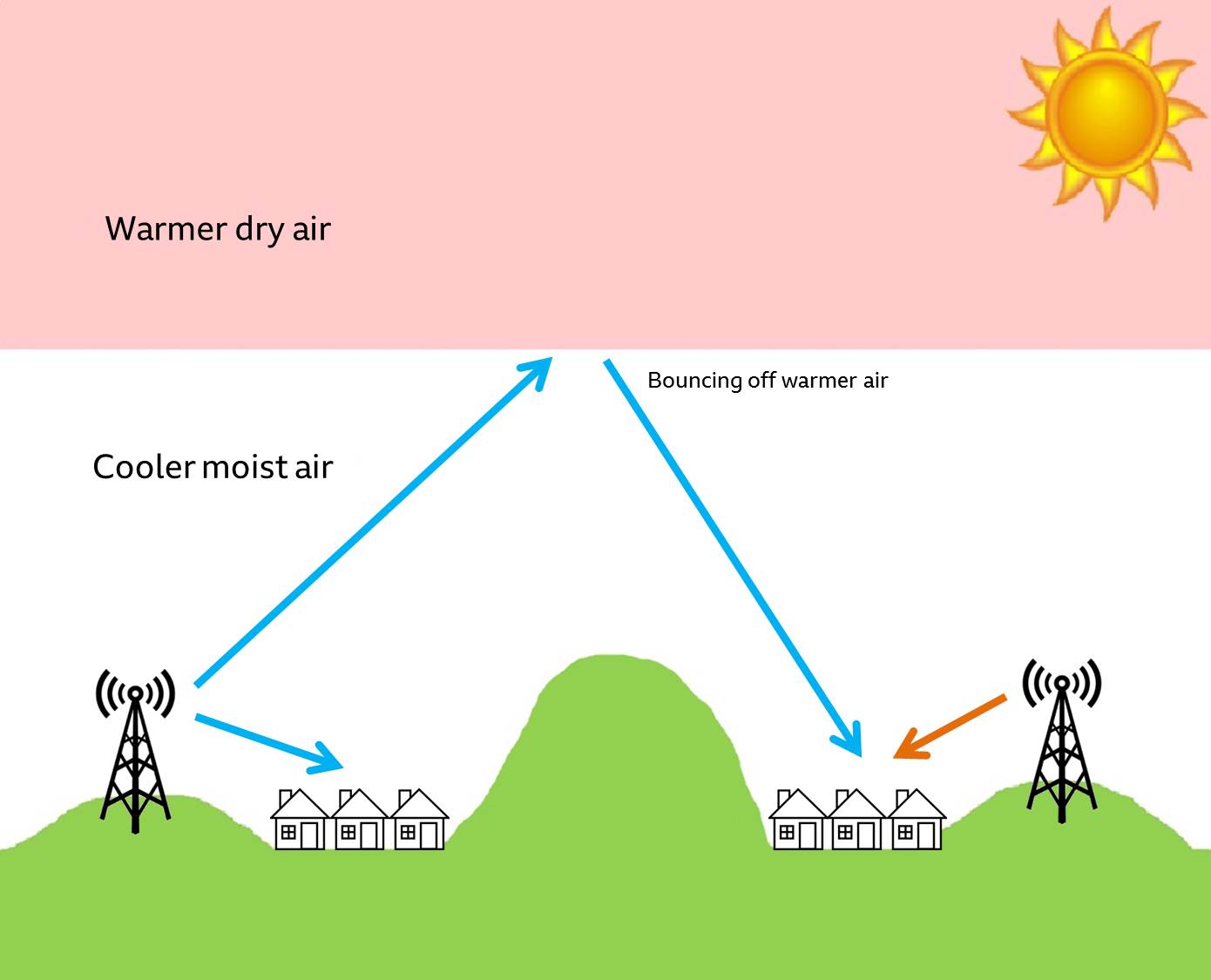Problems on AM radio can normally be identified by the type of sound effect you can hear. Buzzing, clicking and pops could mean you are experiencing electrical Interference.
Hissing, fading and distortion are not interference and could indicate reception problems.
The first step in troubleshooting your problem is to rule out common problems and determine whether it's a reception or interference problem. It is a process of elimination so it is important that you switch off everything in your home first to see whether the problem goes away. If you can’t locate the problem you may wish to speak to neighbours to ask them to do the same as the problem could be located in their home.
Rule out Reception problems
As a rule of thumb hissing, fading and distortion are not interference and could indicate reception problems. For reception-type symptoms use our guide to troubleshoot problems with MW/LW reception or use the Problem Assistant.
Troubleshooting Interference
You can use a portable radio to help identify interference to your radio service. Firstly tune into one of the radio bands between radio stations to see if you hear any unusual sounds. Use the list of symptoms below as a guide to help you identify a possible interference source.
Buzzing and Clicking
This effect happens in bursts of a few seconds at a time when an appliance is switched on. Depending on the device that is at fault, it may be a process of elimination to find the source.
Electric motor
An electric motor is used in many appliances such as microwaves, electric lawnmowers, washing machines, drills, hairdryers, etc. It can be readily identified because it only occurs when an appliance is used.
Identify your appliances that have an electric motor and try moving your radio away from the appliance to see whether the sound improves. If this does work, it could mean your appliance is faulty and could be causing interference.
If you have a lot of appliances with electric motors you may need to turn them all off and try the above one at a time.
Thermostat
A heating system can cause interference if it has a fault. By switching it off and seeing whether the problem goes away, you will be able to know if this is the cause. If the problem persists when you turn the heating back on again; there could be a faulty thermostat, which may need to be repaired or replaced.
Light switches
To find out whether a particular switch is causing the problem, try turning the lights off one at a time.
LED lights
Many people are now using low power LED lights instead of the more traditional varieties. However if the original light used a transformer rather than directly running off the mains, it is possible the transformer is causing the interference. This is because the transformer would have been designed to operate at the higher power and not the lower power used by LED lights.
Street Lighting
Street lamps can sometimes cause buzzing and crackling sounds. Keeping a note of when each lamp comes on and goes off will help to identify whether this is the cause of your interference. If you have identified it is, you should contact your local council.
Passing traffic
A faulty or uncompressed engine can cause a distinct buzzing 'whine' which varies with engine speed - motorcycles tend to be the worst. Try to move your radio away from the street or use an external aerial.
Digital Whine
This is a high-pitched whine that will rise and fall in a regular pattern. It can normally be heard as you tune across the AM bands.
This is often caused by Power Line Telecommunications (PLT) devices. The most common PLT devices are Powerline Ethernet Adapters that are used to enable the internet to be shared around a home using the electrical mains. They may be supplied by your Internet Service Provider (ISP) as part of a package. It rarely causes problems when listening to strong stations, but is a nuisance when signals are weaker.
Example of PLT device
To find out whether a particular PLT device is causing the problem, try turning them off one at a time.
More Help
If you rule out basic reception problems and believe there is a nearby source of interference you can contact us either by phone or via the form at the end of the Problem Assistant tool.